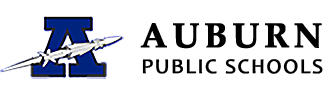Lost / Stolen iPad Information
Lost / Misplaced iPad
In the event that your iPad is either lost or misplaced you should follow these steps to aid in recovery
- Immediately report that your iPad is lost to the technology department or main office
- Login to www.icloud.com
- Choose the Find iPhone Application
- Sign in with the Apple ID you received from the school.
- From the All Devices Menu at the top choose your iPad
- If your iPad is on and connected to a network you will be provided with the location of your iPad
- Use the Device Box to place your iPad in Lost Mode
- Use the Device Box to play a sound to make your iPad easier to find
In the event that the following steps do not result in recovery you will be required to reimburse the district for the lost iPad. The district insurance policy does not cover simple loss of the iPad.
Stolen iPad
In the event that your iPad is stolen your should follow these steps
- Immediately report that your iPad is lost to the technology department or main office
- File a police report with the Auburn Public Schools regarding the theft
- Bring completed police report to the school and provide a copy to the technology office
Stolen iPads are covered by the insurance policy only with a completed police report.