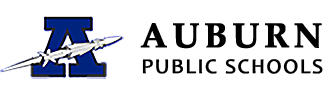1:1 iPad Frequently Asked Questions
General iPad Program Questions
Q: Does every student need an iPad?
Yes. Every student in grades 6-12 is expected to have in iPad with them both in class and at home to complete work. Students who do not have an iPad would be at a disadvantage due to the increased digital nature of our school and home work.
Q: Can I use a keyboard with my iPad?
Yes. If you have a wired or a blutooth keyboard, you may use it with your iPad. Some teachers may have them available in their classrooms as well.
Q: Do I need to purchase my own Apps?
No, the District will provide all students with the Apps as part of the program. All Apps will either be delivered automatically to the iPad or can be installed through the Self-Service App.
Q: How do I connect my iPad to the WiFi?
Your iPad should connect automatically to the District Wifi network. If you have any issues connecting, you should contact a member of the Technology Department for assistance.
Q: What happens to my iPad over the summer? Is it erased?
All iPads are collected prior to the end of the school year and stored during the summer. All students should receive the same iPad as in the previous year with all their content still present. In the event that students will not be receiving the same iPad due to an inventory refresh, students will be instructed to conduct a full backup to iCloud to preserve their content.
Q: My iPad is not charged. Where can I charge my iPad?
Students are expected to come to school each day with a fully charged iPad. In the event that your iPad was not charged over night, you can utilize charging stations or see a member of the Technology Department for help with charging.
Q: How do I print from my iPad?
The District does not actively support iPad printing. Should you need to print a document, use Google Drive and a computer to print to a District printer or copier.
Q: I forgot my passcode, what should I do?
If you forget your passcode you should visit the Technology Department and they can assist you in clearing the passcode through our managment system.
iPad Case Questions
Q: Do I need to use the case that the school provides?
Yes. All students are required to use the District-supplied case with their iPads at all times. iPads that are not in District-supplied cases are not covered by the insurance policy.
Q: Why can't I purchase my own case?
The District provides high quality cases to protect our investment in the iPads. In order to ensure they are protected from accidental damage we require students to use the provided cases.
Q: My case is broken, what should I do?
In the event of damage to the case, you should see a member of the Technology Department or visit your school's Main Office to for assistance. Cases will be repaired or replaced, as necessary. Intentional damage to cases will not be covered and will result the student or family being charged the replacement cost.
Insurance Policy Questions
Q: Do I need to purchase the insurance policy?
Yes. All students are required to purchase the insurance policy. The insurance policy protects the family from accidental damage and theft. Without the insurance policy the cost of repair or replacement would be the responisibility of the family.
Q: I am leaving the District, can I get a refund on the insurance?
No. The insurance policy is non-refundable.
Q: Do you pro-rate the insurance policy premium for students who are entering school after the start of the year?
No. Every student must pay the full insurance premium in full regardless of the amount of time that they are a student in District.
Q. Where can I find the insurance policy documents?
You can download a PDF version of the insurance policy document here.
App Questions
Q: Can I load Apps from the App Store on my iPad?
No. Only Apps purchased and approved by the District can be installed on your iPad. The District provides the iPad for educational purposes only and only allows Apps with an educational purpose to be installed on the iPad.
Q. Where can I find the District Apps?
All Apps that students are allowed to install on their iPads can be found in the Self-Service application on your iPad. Apps may also be directly distributed to your iPad through our management system.
Q. I have an App that is not working, what should I do?
In the event that you are having an issue with an App, you should visit the Technology Department for assistance.
Damage Questions
Q: My iPad is cracked, how do I get it fixed?
In the event of accidental damage to your iPad, you should perform an iCloud backup if possible and bring your iPad to the Technology Department for replacement. You will be asked to fill out a form detailing how the damage occurred for our records. You will be given a different iPad and then all of your content will be restored from your iCloud backup.
Q: How many instances of accidental damage are covered by the insurance policy?
The insurance policy covers two (2) instances of accidental damage per year. Any additional damage after the first two instances will require the repairs to be paid for by the student, parents, or guardian.
Lost / Stolen iPad
Q: I lost my iPad, what should I do?
In the event that your iPad is misplaced or lost you should immediately report it to the Technology Office or Main Office in your school. You should then login to www.icloud.com and initiate the Find My iPad application, which may providie you with the location of your iPad, and can play sounds to help you find it. In most cases we are able to locate your iPad in this manner. If your iPad is not able to be found through these steps and is deemed offically lost, you will receive a replacement iPad and potentiallly an invoice for the replacement.
Q. My iPad was stolen, what should I do?
In the event that your iPad was stolen you will need to notify the Technology Department or Main Office immediately. In order to have the replacement covered by the insurance policy, you will also need to file a report with the local police department. You should then bring a copy of the police report to the school. Upon receipt of the police report you will be provided with a replacement iPad.
Q. Does the insurance policy cover loss and theft?
The insurance policy covers theft of an iPad, contingent on the filing of an official police report. Simple loss of an iPad is not covered and the replacement cost will be invoced to the family.
Charging Equipment
Q: I lost my charging cable or charging block, can I get a new one from the school?
No. Any lost charging equipment will require the student or parents to replace it at their cost, or to pay the District the replacement cost.
Q: My charging equipment stopped working, what should I do?
The District provides you with working charging equipment at the start of the year. You have two weeks after receiving the equipment to report it as non-functional for replacement. After that you are responsible for keeping the charger and cable in good working order.
Q: Do I need to bring my charger to school with me each day?
No. We recommend that your leave your charger at home and charge your iPad each evening. Chargers brought to school are more likely to be lost or stolen.