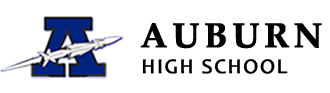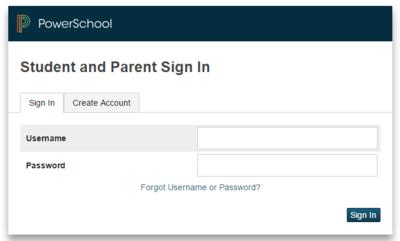Auburn Public Schools Parent / Student Portal Resources
The Auburn Public Schools provides all parents in students in grades 6-12 with access to a portal system for accessing important school related data such as grades and attendance information. Parents and students may access the portal either through a regular internet browser applicaton such as Safari, Chrome, Firefox, or Microsoft Edge, or by using the PowerSchool Mobile app that can be found in either the Google Play or Apple app stores.
Access the Student and Parent Portal on the Web at https://auburnschools.powerschool.com/public/.
A letter with the necessary information to create an account will be sent to parents so that they may create their account and connect to their students. Students will also be provided with an account seperate from the parents, so that they may login in and monitor their grades. Please do not share parent accounts with students, as parent accounts will have additional responsibilities attached to them in the near future. If you do not receive a letter or your account information, or are having trouble accessing your account please contact the main office at either the Middle or High School..
The following video provides information on how to register for your portal account, and how to use the PowerSchool Mobile App.
Please visit the PowerSchool Parent & Student Resource Center for frequently asked questions and answers.
This site provides information using PDF, visit this link to download the Adobe Acrobat Reader DC software.